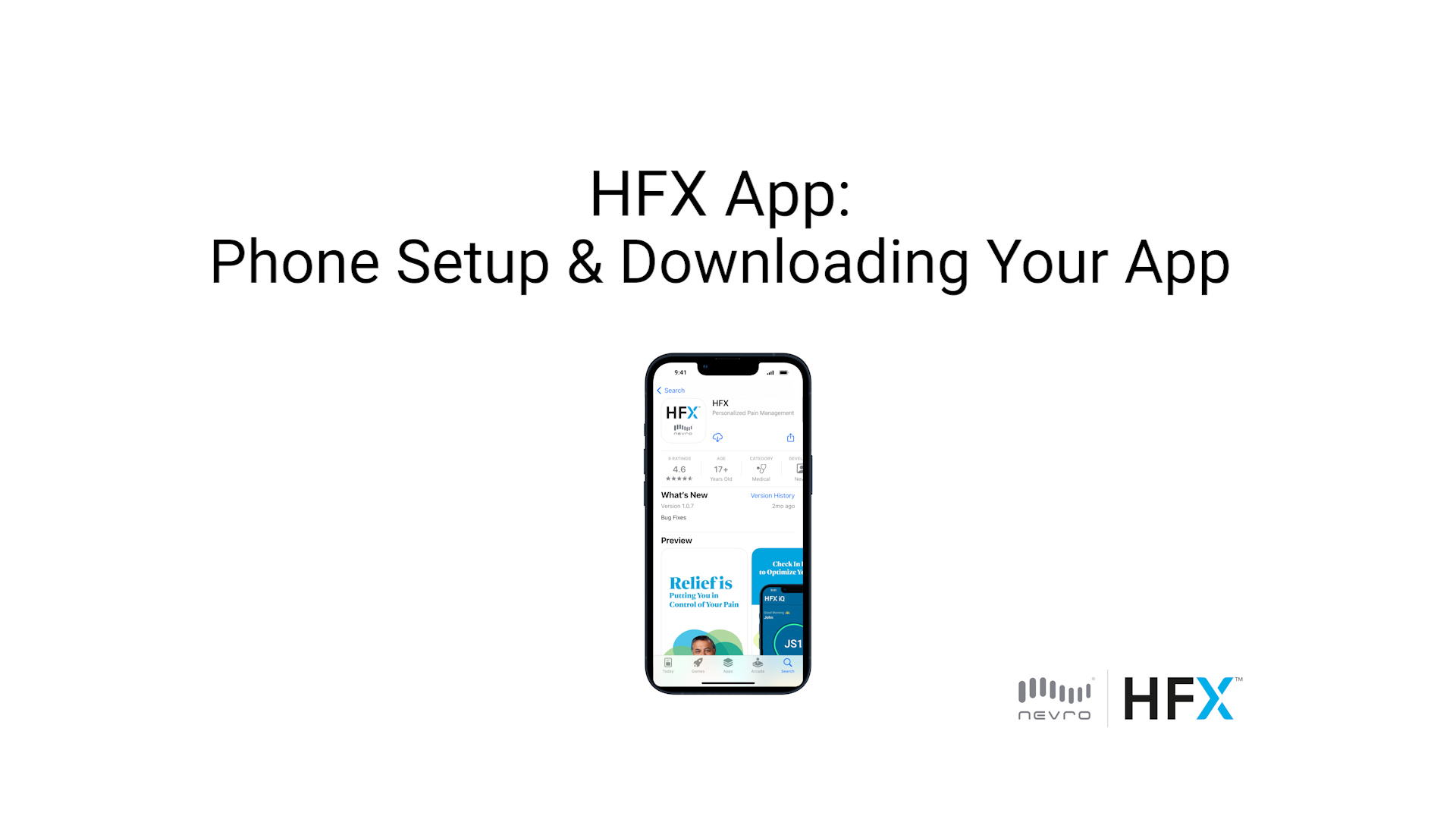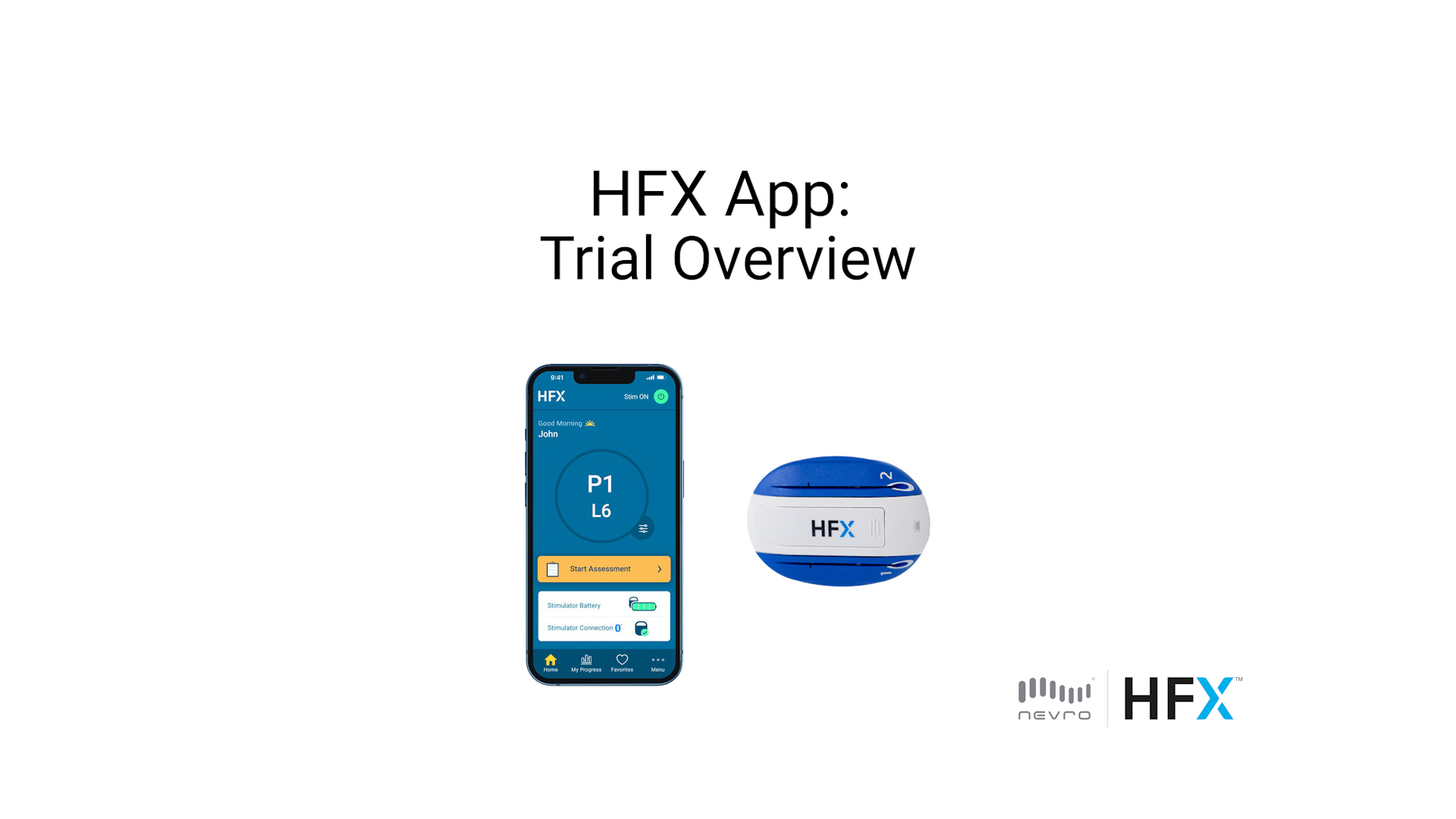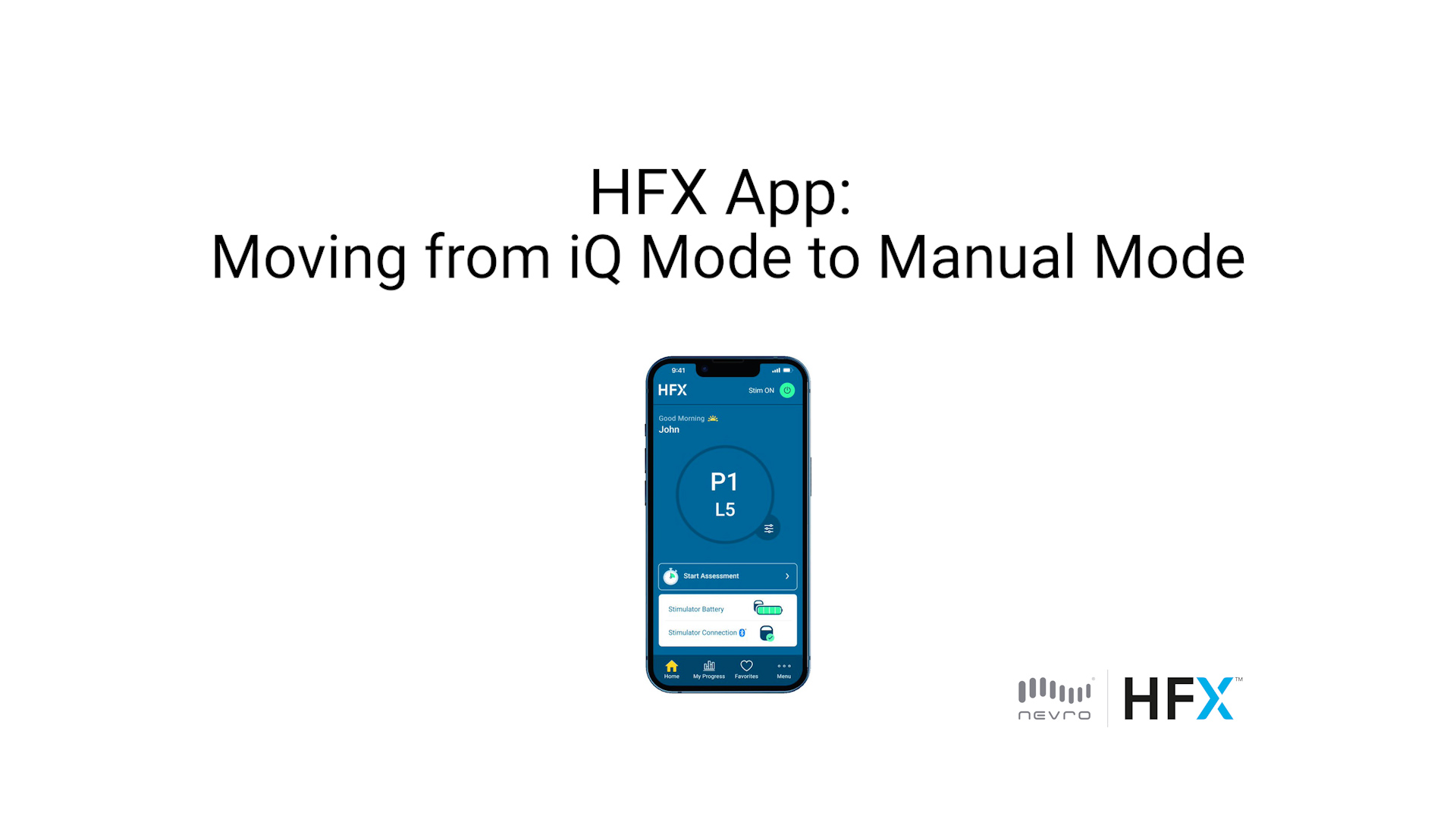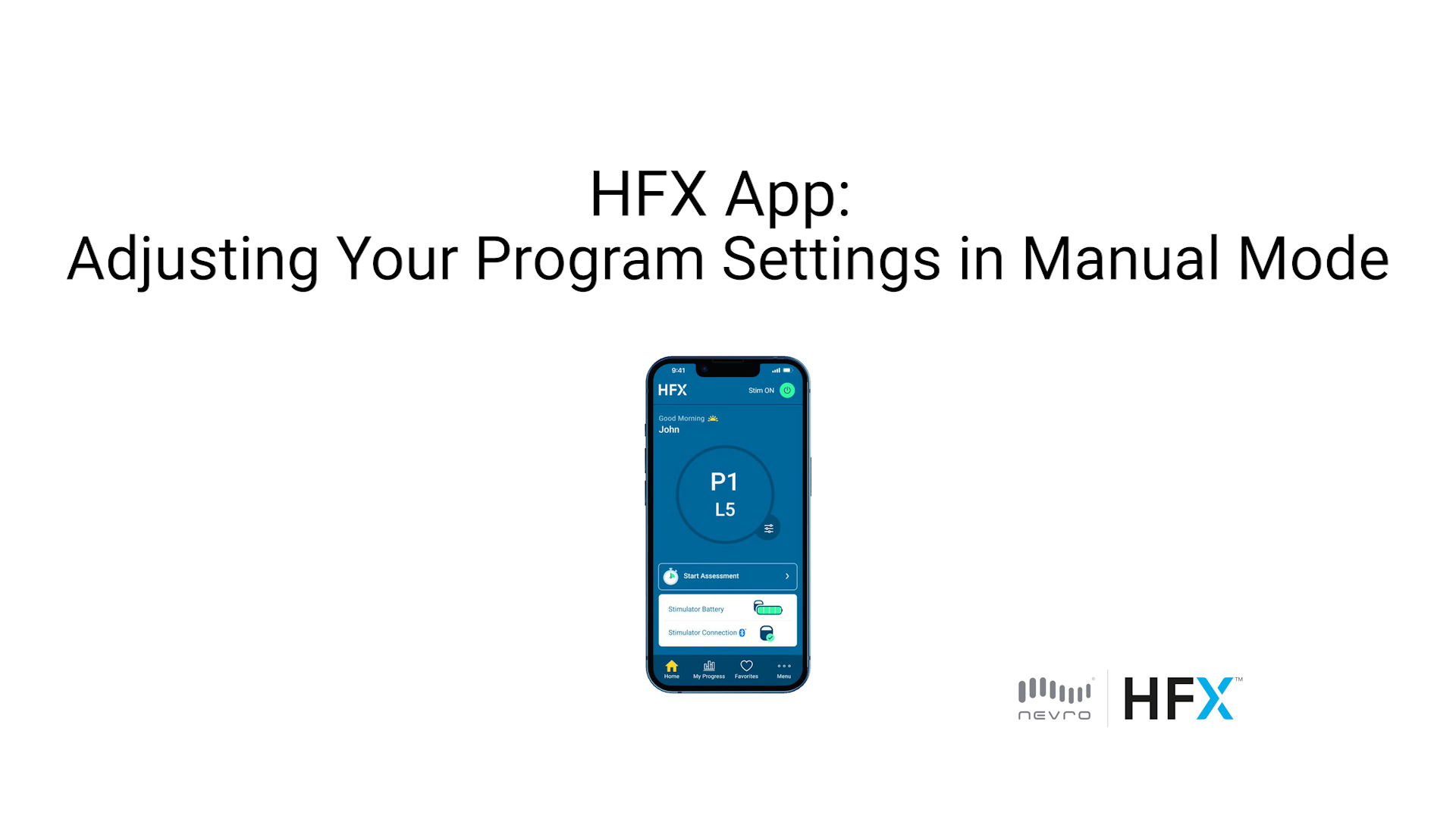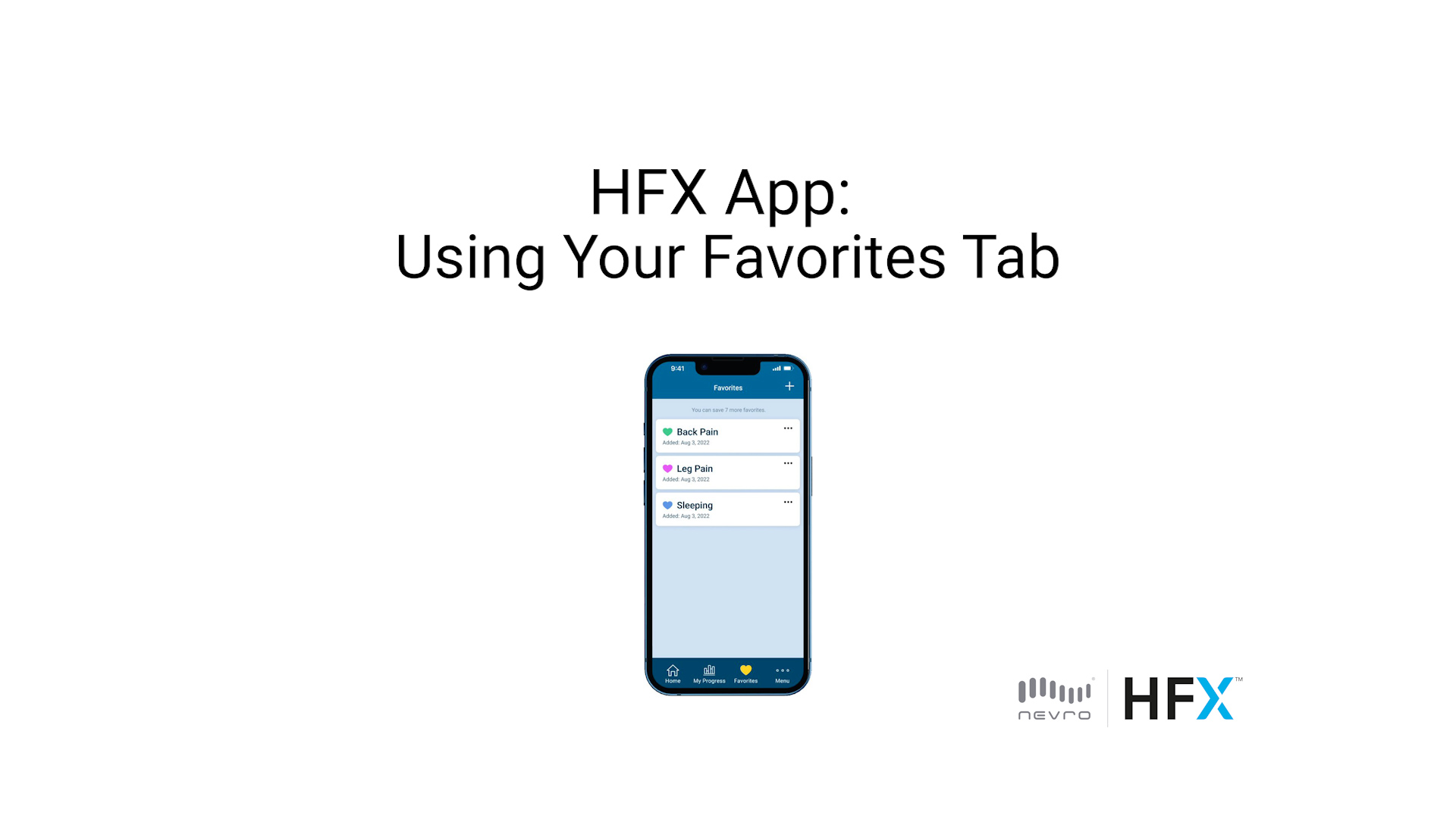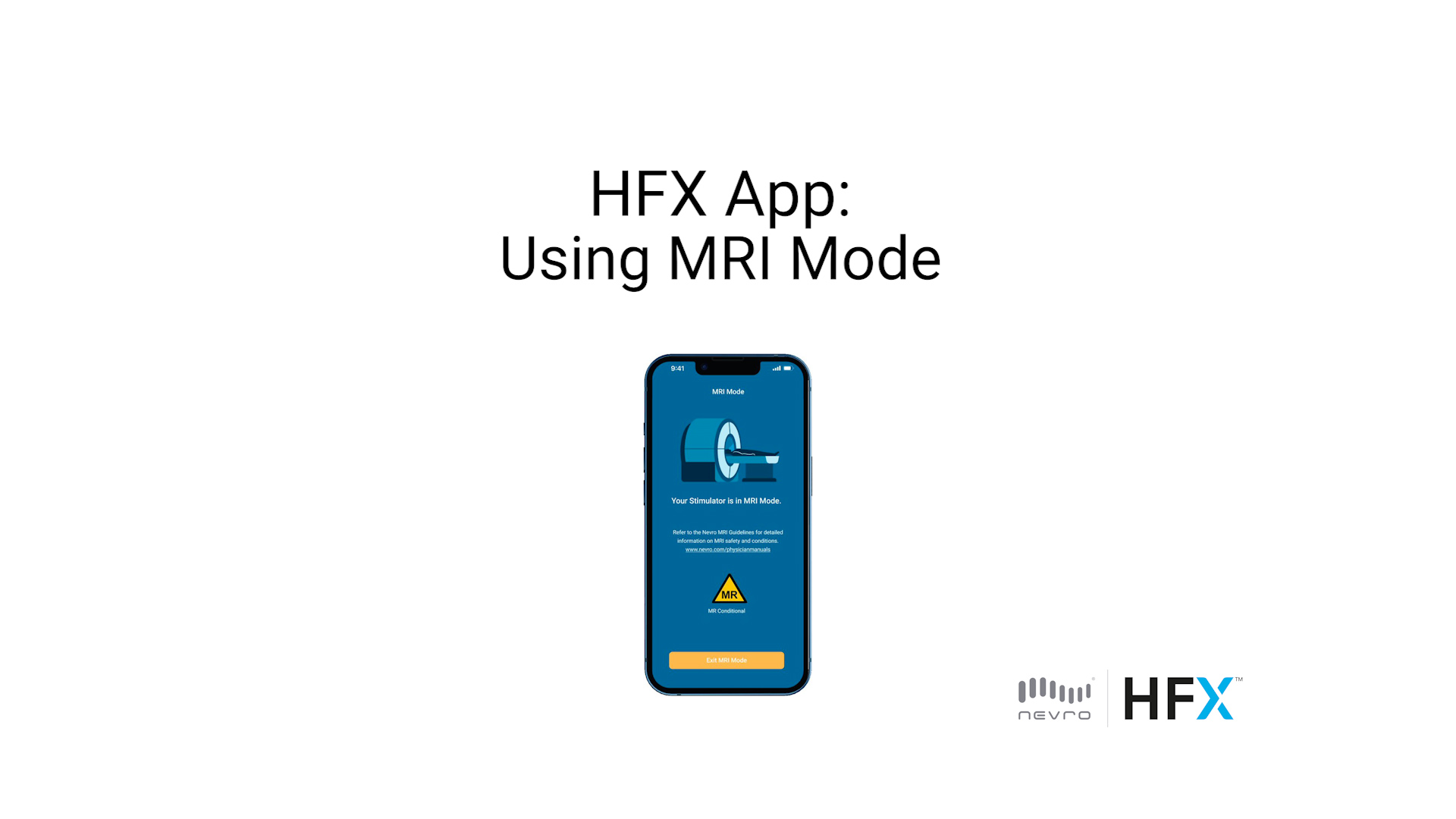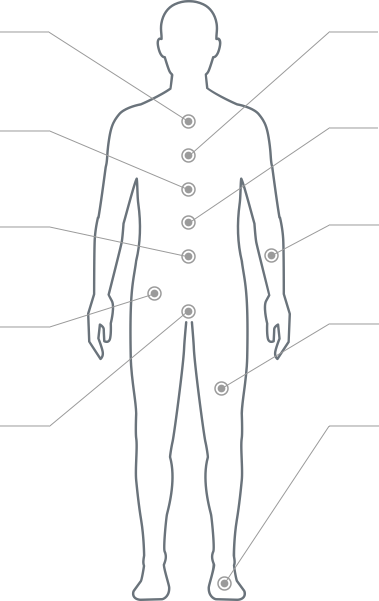Select the support you need:
Nevro HFX Care Team support
We’re here to help you.
If you need support, please call:
Hours available:
9:00am to 5:00pm
Monday – Friday
Frequently asked questions
Yes, you can update to future iOS versions.
Yes, you can use other Bluetooth devices while using your HFX App.
Your HFX App doesn’t require an internet connection to use, so you can still control your device and take your assessment. However, you’ll want to re-establish an internet connection when you can to provide information to your Nevro HFX Care Team and maintain the updated version of the HFX App.
No, you only need Bluetooth when using your HFX App.
If you lose or break your phone, there are other options available to manage your device. Please reach out to your Nevro HFX Care Team about your options.
If you get a new phone, please call your Nevro HFX Care Team and they will help connect your new phone to your HFX device.
Yes, your data is protected according to GDPR and Privacy laws. Only you and your Nevro HFX Care Team have access to it.
Rest assured, the HFX App went through a strict process, including CE marking to make sure security and privacy are not compromised.
HFX permits full-body MRI scanning under certain conditions. If you need more information about compatibility with MRI scans, please refer to the Patient Manual and contact your local Nevro HFX Care Team.
To check the status of your device, go to the Home screen on your HFX App. You will see the “Stim ON/OFF” Button in the upper right-hand corner. You will know your device is ON when you see “Stim ON” next to the green icon.
It’s possible you’ll be able to stop or decrease your pain medication; however, your doctor will provide guidance on adjustments to your pain medication.
Charging will usually take 30 minutes daily but can vary depending on your settings. Most people choose to charge based on a routine that fits their lifestyle, like when they’re watching TV.
The battery level indicator on your HFX App will send you a notification when your battery level is low and needs recharging. You can also see your current battery level at the bottom of your Home screen.
HFX is designed to last at least 10 years.
Yes, HFX offers programs that can be used while driving or sleeping. However, after surgery, your care team may advise you to refrain from driving until you have recovered.
Yes, you can fly if you first confirm your doctor is OK with it. Remember to keep your charger in your carry-on luggage in case you need it.
Like people with a pacemaker, when you go through security, you’ll let them know you have an implanted device, and they will direct you to the appropriate place. You may be escorted around the security machine or occasionally, they may need you to go through the security machine. If this happens, turn your stimulation OFF using your HFX App and go through the security machine. Once on the other side, use your HFX App to turn your device ON for your flight.
Yes, there will be international charges based on your existing data plan.